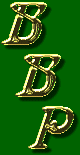 |
Terminology
and Structures Commonly-used web site terms are explained and illustrated. |
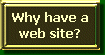 |
Animated GIF: Animated GIFs are like simple little movies. They can liven up a page, but they can also slow down load-time. They should be used judiciously. Click to see examples. Background: Web pages aren't usually just black text on a white field, though they can be. Often, a background color and/or text color is used to liven the appearance of the page. However, since black-on-white is usually regarded as the most readable and profession presentation for text, the "livening" of the page is more usually done by way of a background banner, as is done on this page. Banner: "Banner" can refer to the background format on this page, or to a large advertisement ("banner ad") across the top of a page. Buttons: Buttons come in various types, including plain text, hover, graphic, and animated graphic. Click to see examples. Domain / Domain-name: Many Internet Service Providers (ISPs) provide personal (as opposed to business) customers with a certan amount of free server space, for their personal web sites. The address for this website will be something like: "www.ISP.com/~customername". The "ISP.com" part is the domain of the ISP. For your business to appear more professional, you should have your own domain-name on the server, instead of merely having space on the server. Then your Internet address will be something like "www.companyname.com". Download: Downloading is the process of transferring files from the Internet (from a server) to your computer. If you have files that you would like to make available to your visitors, we can easily make them downloadable from your site. See also Upload. Firewall: "Firewall" is the generic name for the security system behind which many companies' computers reside. Firewalls can block some aspects of the Internet, such a Java programs. Forms: Forms are, well, forms. Visitors can enter information, which can then be forwarded to you. Click to see examples of form elements. Frames: Frames are HTML formatting elements. Frames are like independently-moving windows inside a larger window frame. Click to see an example. Frames are very useful if, for instance, you have a long document, but you don't want the reader to have to scroll back to the top of the page to find the navigation buttons. Front page: The front page is the first page of your site, the page that visitors see when they arrive. It can be showy (a "splash" page) or more informational. GIF: GIFs (pronounced like "jiffs") are one of the two web-graphic formats. The GIF format is best for simple images like logos and graphics; the format is not good for pictures. GIFs can be "interlaced", which does not decrease load-time, but can give the visitor to your site the perception of decreased load-time. GIFs can also be animated. Click to see examples. See also JPEG. Home page: This term is used variably to stand for "web site", "front" page, or the main navigational page. A well-designed site has links on all it's pages back to the home page, for ease of navigation. Hover buttons: These buttons change appearance when the mouse is moved over them. Many hover buttons use Java coding, but many computers (especially in the workplace) are Java-disabled due to security concerns. We use Javascript hover buttons, for greater useability and faster response-time. HTML: HyperText Markup Language (HTML) is the computer language used to compose web pages. Hyperlinks: Hyperlinks are clickable connections from one page to another page. Hyperlinks from one page to another spot within the same site are called "internal" links; hyperlinks to other web sites are called "external" links. Hyperlinks are usually indicated by blue-underlined text or by buttons. Image: Any graphic (a background banner, a picture, a custom button, etc.) is called an "image". Images come in two web formats: JPEG and GIF. Click to see examples. Java: Java is a programming language. Many clever things can be done with Java. But because of security concerns, Java is often disabled on computers, especially at the workplace. Javascript: Javascript is a scripting language. Because it cannot cause the security problems that Java can, Javascript is much more widely available to your visitors. We use Javascript preferentially. JPEG: JPEGs (pronounced "JAY-peggz") are one of the two web-graphic formats. JPEGs can render photographs quite well, and can compress the image-size, to help decrease download-time for your visitors. JPEG images can be "progressive", which does not decrease load-time, but can give the visitor to your site the perception of decreased load-time. Click to see examples. See also GIF. Load-time: The load-time is how long it takes your page to load on the visitor's computer. Pages should load in less than thirty seconds; ideally, useful content should be visible to the visitor in under fifteen seconds. Navigation bar: A "nav bar" is a sidebar (such as is on this page) containing navigation buttons or links, to enable the visitor to easily browse (navigate) your site. Popup box: Click to see an example. Used wisely (for, say, on-demand illustrations), popup boxes can be quite useful. Used poorly (for, say, annoying advertisements), popups can drive visitors away. Server: The server is the high-powered computer that hosts your website, making it available, twenty-four hours a day, to people all over the planet. Splash page: The "splash page" is the first page (the "front" page) in your web site, the page that visitors first see. Splash pages are often showy, but tend to be low on content. Table: Tables are HTML formatting elements. A table is a grid consisting of cells, lined up in rows and columns, into which the web page's content is placed. Tables are extremely useful for formatting the positioning of content. This list of terms and definitions has been placed inside a table, in order to keep the text from running over onto the green banner to the left. Upload: Uploading is the process of transferring files from your computer to the Internet (the server). When your site has been designed, it will then be uploaded to your web address. See also Download. Web host: The Web host is the Internet Service Provider (ISP) on whose server your site resides. Web page: An individual page (something that fills the browser window) is a web page. If your address is "www.companyname.com", then "www.companyname.com/info.htm" is the address of an individual page named "info.htm". Web site: A collection of web pages, all within one directory, is a web site. If your address is "www.companyname.com", then all the files in all the folders that have been placed at this address comprise your web site. Need more information? [ Why Have a
Web Site? ]
|